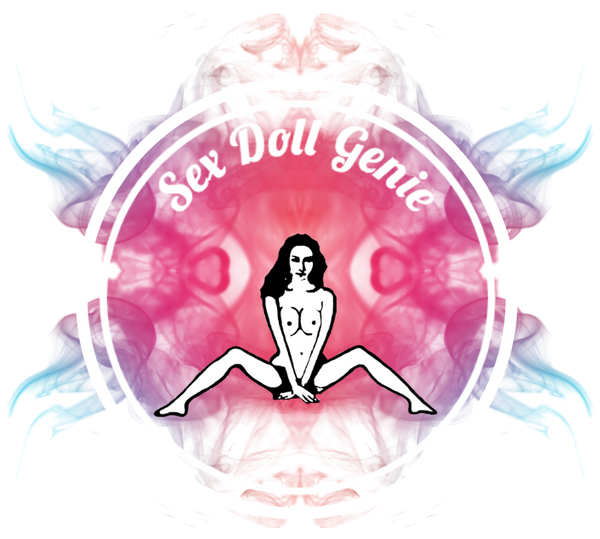Sex Doll Genie aka SDG is one of the most reputed and highest rated sex doll stores online. SDG boast one of the largest selections of real dolls in the world and is known for its outstanding & friendly customer service.
The commitment to offer genuine high-quality real dolls to its customers has allowed the SDG doll store to be featured in several popular publications. Most of all, thousands of satisfied & happy customers make SDG one of the most popular choices among doll enthusiasts.
With over a million people visiting the SDG doll store every quarter, many doll lovers are here for the first time or planning their first doll purchase. But ordering a doll online can seem a little daunting to many people as there are so many payment plans, custom options & add-ons to select from!
As every sex doll is unique, the associated custom options might change or look different. Custom options for each doll might also vary from one brand to another. Thus, making the doll-buying experience a little precarious and dubious for many first-time doll buyers.
How to Place an Order on the SexDollGenie Store?
In this guide, we will try to help you understand the steps involved in ordering or buying dolls online. Let’s walk through the process of placing your first sex doll order.
For the sake of convenience & ease of understanding, we have assumed that you have selected the sex doll you wish to order. Now let’s move to the doll page and analyze the various steps and custom options available.
Step 01
For the sake of this example, we have selected one of the SDG dolls called Roxanne - 167cm.
All regular TPE doll on SDG has the following three pricing tiers you can select from.
- Standard Price (Most Popular)
- Economical (Deposit now, rest later)
- White Glove Service (Expedited delivery & premium experience)
1. Standard Pricing - This is the standard doll price for the doll model you see in the pictures. Most SDG dolls have several FREE customization options that you can select from.

These free customization options won’t affect the final price of the doll and the standard price will apply. Standard delivery time applies for this pricing tier.
2. Economical Pricing Tier - The economical plan is for customers who need a few weeks to arrange finances for the complete cost of the doll.
You pay a deposit upfront and we put the doll in production. And then you have 3-4 weeks, while the doll is in production, to arrange to pay the remaining balance on the doll before shipment.

The total cost of the doll in Economical and Standard pricing is the same, just that the Economical option allows you to split and defer the payment over a few weeks.
3. White Glove Service - This payment tier is reserved for experienced doll buyers, collectors and busy individuals who value time over money.

If you select the White Globe Service by SDG, against the add-on premium you pay on the standard doll price, you receive exclusive discount coupons, expedited delivery that cuts the shipping time in half, priority support from our team and more.
Learn more about our pricing tiers.
Step 02
After selecting your preferred pricing tier, you have to select whether you wish to customize your doll as per your preference or if you are satisfied with the doll you see in the product pictures.
1. Choose ‘Same as Photos’ to order a doll exactly like you see in the picture.

If you have selected this option then you can press the ‘Add To Cart’ button and directly move to the checkout page (i.e. Step 04)

2. Choose ‘Custom made’ to personalize your doll as per your preference. You have several Free and Paid customization options to select from.

Let’s explore the customization/personalization options we have for Roxanne.
Step 03: Navigating Customization Options

FREE OPTION Choose a Different Head
This option allows you to select a different head with different facial features. You are free to select a different head as per your liking.

If you are not happy with your selection, just click the chosen head again to undo that selection and click on a different head to select it (highlighted in blue).
The name of the selected head will appear at the top of this custom option window.

Note - this free option only allows you to select one doll head. If you need extra head(s), you can add them in the next option.
Add Another Head(s)
Use this option to add extra/additional doll heads to your order. Here you can select multiple heads.

You can see the cost of each head you select at the top of this custom option window.

You can ignore this option and leave it blank if you don’t wish to order any extra heads(s).
Note – this option is not free and the cost for each extra doll head is added to your order total.
FREE OPTION Choose a Different Wig
Now that you have chosen a different doll head, you can choose a new hairstyle for your doll. Add a different wig to completely transform the looks of your sex doll.
The name or number of the wig you select will be displayed at the top of the custom option window.

Add Another Wig(s)
Similar to adding extra/additional heads, you can add extra wig(s) to your order. You have the option to select multiple wigs with your doll.

The cost of each extra wig will be added to your order’s final price.
Again, this option is completely optional and you can skip if you don't feel the need to order extra wigs with your love doll.
FREE OPTION Choose a Different Eye Color
You can use this FREE customization option to choose an eye color of your choice. There are several options to select from. Your selection will appear at the top of the custom option window.

You can leave this unattended if you like the default eye color in the doll pictures.
FREE OPTION Choose a Different Skin Tone
Another free option is to select the skin color of your doll. This allows you to select a skin color of your liking. Choosing a different skin tone for your sex doll will completely transform its looks and will make it a one-of-a-kind doll.

Choose a Shoulder Type
For this doll, we also have the option to select the type of shoulder. You can select either of the two options. By default, most dolls have fixed shoulders. You can choose a different option.

Note - This option is Free of cost for this doll. You can confirm the same as there was no extra cost reflected at the top of the custom window. Also, the final order price was unaffected.
Choose Breast Type
You can then select a different breast type for this doll using this option. The default selection is hollow breast. You can undo this selection by clicking the highlighted doll breast type and clicking a different one from the available options.

Note – this is also a Free customization option as no price was mentioned on selecting a different breast type. The doll's total cost was also unaffected by the change.
Choose Feet Type
As the name suggests, you can select a different feet type for your doll. By default, the real dolls come with regular feet. We recommend doll buyers go for the standing feet option as it adds a lot of convenience.

The standing feet option in the case of this doll costs extra. The discounted price for the standing feet feature is shown at the top of the window and is added to the total cost for the order.
Choose Vagina Type
Selecting a different vagina type gives you the control to decide the kind of vagina you prefer. Most real dolls come with fixed vaginas and if you wish you can use this free customization option to select a removable vagina.

Choose a Pubic Hair Type
This custom option lets you select the vagina hair type on your doll. By default, every doll comes without pubic hair in the vaginal area.
For this sex doll, we have the option to choose pubic hair for the doll for a small add-on fee.

Additional Accessories / Features
Ordering additional accessories with your doll is now extremely easy too. This is the section where you get to select the various add-on accessories you can combine with your doll order.

Most of the accessories on this list are designed to enhance your doll or to ease storage for your doll.
Some of these powerful features can completely transform your doll and you should consider bundling them up if you like.
Note - The additional accessories & add-on features are optional. You can opt to ignore this customization option.
Add To Cart
Once you have selected all the custom options you wish to have, you can click the ‘Add To Cart’ button.
Step 04
Click on the cart icon in the top menu section to initiate the checkout process.

![]()
Step 05: ‘Edit Options’
Once on the SDG Cart page, you can see your order details. This includes all the custom options you have elected.
If you think something is amiss or you wish to change one of the custom selections, you can click on the blue ‘Edit Options’ button to go back and change it.

Step 05: 'Order special instructions'
Once you have cross-checked the order details and final price, you can add some specific order instructions or promo codes you might have.
Right beneath the order details, you can use the text box to enter specific requests, details or codes you may wish to use.

Step 06: 'Check Out'
Once you have added the special notes, you are ready to check out and pay for your doll.
The final price of the doll depends on your custom options, add-on products & pricing tier you have selected in the previous steps.
This is where you hit the ‘Check out’ button and confirm your payment method.

Step 07: Final Step!
On the check-out page, you can see your order details and the option to enter your billing/delivery details.
You have the option to select from different payment methods. There are options to pay using your card, PayPal, crypto or pay in instalments using Klarna.

PayPal users have an Express checkout option allowing them to skip adding the billing/shipping details and directly pay using their Paypal account.
On the checkout page you also have option to test or apply any active promotional codes or discount codes you might have.
Enter the code and press Enter to check the updated total price for the order.

Once the payment is successful, you will receive an email from the SDG team confirming the payment status and other details to successfully confirm the order.